Introduction to Hotmail Junk Filter Issues
In the digital age, email communication has become an integral part of our lives. Hotmail, a pioneer in the realm of web-based email services, has been serving millions of users since its inception. However, like any technological system, Hotmail is not without its quirks and challenges. One common predicament that users often encounter is the issue of Hotmail junk filter not working. Emails that are erroneously flagged as junk can result in missed opportunities, important messages slipping through the cracks, and frustration for users. In this article, we delve into the intricacies of Hotmail’s junk filter, explore reasons for its occasional malfunction, and provide comprehensive solutions to rectify the problem.
Understanding Hotmail Junk Filter Settings
Before delving into the troubleshooting, it’s crucial to understand the mechanics of Hotmail’s junk filter settings. The junk filter is a feature designed to automatically identify and segregate potentially unwanted or irrelevant emails from your inbox. This technology relies on a sophisticated algorithm that analyzes various elements of an email – sender information, subject line, content, and attachments – to determine its legitimacy. However, this process is not infallible, and there are instances where genuine emails might end up in the junk folder.
Also check out: Hotmail Email Login
Common Reasons for Hotmail Junk Filter Not Working
- Overzealous Filter: Sometimes, the filter’s sensitivity might be dialed up too high, causing it to categorize legitimate emails as junk.
- Inaccurate Algorithm: The filter’s algorithm, while advanced, might occasionally misinterpret certain email characteristics, leading to false positives.
- Inconsistent User Behavior: Hotmail’s filter learns from your actions. If you rarely check your junk folder and simply delete emails from there, the filter might misjudge similar emails in the future.
- Unreliable Sender Information: Emails from new or infrequently contacted addresses might be marked as junk due to the system’s unfamiliarity with these sources.
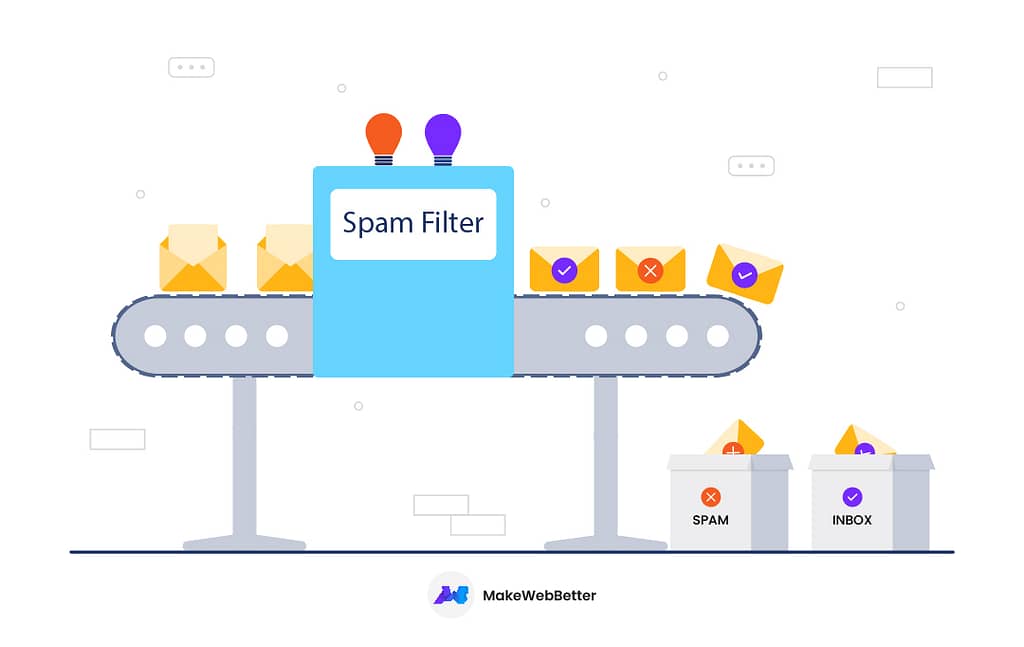
Steps to Fix Hotmail Junk Filter Issues
- Check the Junk Folder Regularly: To ensure important emails don’t slip through, routinely inspect your junk folder for any misplaced messages.
- Mark False Positives: When you find legitimate emails in the junk folder, mark them as “Not Junk.” This action helps the filter learn and adapt to your preferences.
- Adjust Filter Sensitivity: Within your Hotmail settings, explore the junk filter options. You can fine-tune the sensitivity to strike a balance between flagging actual junk and preserving essential messages.
How to Adjust Hotmail Spam Settings
Apart from the junk filter, Hotmail also has a spam filter, which adds an additional layer of protection against malicious or phishing emails. To adjust your spam settings:
- Access Settings: Log in to your Hotmail account, click on the gear icon for Settings, and then navigate to “View all Outlook settings.”
- Choose Mail: Select “Mail” from the left-hand menu, and then click on “Junk email.”
- Adjust Filtering Options: You’ll find various options to customize your spam filtering. You can choose between “Standard,” “Exclusive,” or even create a custom filter.
Troubleshooting Tips for Not Receiving Emails on Hotmail
- Check Spam Folder: First and foremost, verify if the missing emails have inadvertently landed in your spam folder.
- Whitelist Senders: If you’re consistently missing emails from a specific sender, add their address to your contacts or safe sender list.
- Blocked Senders: Conversely, ensure you haven’t accidentally blocked the sender, which could lead to their emails being automatically diverted to the junk folder.
- Storage Quota: If your Hotmail storage is full, you might not receive new emails. Delete or archive old emails to free up space.
Best Practices to Prevent Hotmail Emails from Going to Spam
- Avoid Trigger Words: Certain words and phrases might trigger the spam filter. Be mindful of your email content to prevent unnecessary filtering.
- Consistent Communication: Regularly engaging with your contacts and replying to emails can help Hotmail’s filter recognize these addresses as safe.
- Use Plain Text: While HTML emails are visually appealing, some spam filters are more suspicious of them. Consider using plain text for critical communications.
- Authenticate Your Domain: If you’re sending emails from a domain, ensure proper authentication (SPF, DKIM, DMARC) to enhance deliverability.
Hotmail Spam Filter vs. Junk Filter: What’s the Difference?
While both filters serve the purpose of keeping your inbox clean, they target different types of unwanted emails:
- Junk Filter: This filter identifies emails that might not necessarily be malicious but are deemed unimportant or irrelevant based on certain characteristics.
- Spam Filter: The spam filter specifically focuses on blocking emails that are potentially harmful, such as phishing attempts, scams, and malware-laden messages.
Read more: How to Create Microsoft Outlook Mobile
Hotmail Spam Filter Alternatives
If you find Hotmail’s filters consistently problematic, there are alternative solutions available:
- Third-Party Filters: Consider using third-party email filtering services that offer advanced customization and a more accurate filtering process.
- Email Clients: Switching to a different email client that provides more control over filtering might be an option worth exploring.
Conclusion
In the realm of digital communication, the efficient functioning of email filters is paramount. While Hotmail’s junk and spam filters generally do an admirable job, occasional hiccups can disrupt the flow of important messages. By understanding the intricacies of these filters and employing proactive measures, users can ensure a smoother email experience and avoid Hotmail junk filter not working issues. Whether it’s adjusting sensitivity settings, marking false positives, or adopting best practices, taking a proactive approach to Hotmail’s filter system empowers users to stay in control of their email communication.