Device Association Service High Memory Usage – If you have come across the process “Device Association Framework Provider Host” On your Windows 8 or 10 and you are wondering what it is all about, then you’ve come to the right place to find out all about it.
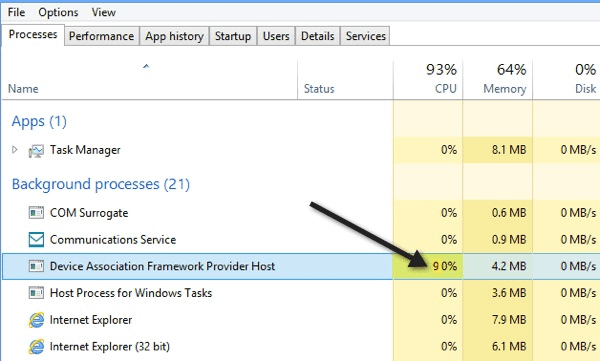
What Is The DasHost.exe Process All About?
Device Association Framework Provider Host is a core Microsoft process that serves as a framework for connecting and pairing both wired and wireless devices to Windows. The process is part of the core Window components that run under the Local Service Account.
This process makes it possible for network-connected devices to be discovered, installed, and associated with a PC client. It is tasked with pairing both wired and wireless devices with the Windows operating system.
You may be wondering why there are so many instances of this process on your task manager. This is simply because the process duplicates itself for each network-connected device.
Issue of High CPU Usage
There are lots of complaints from users about how this Device Association Framework Provider Host ends up taking up most of the system resources. However, this device normally takes up less than 10 MB of RAM Usage and does not exceed 1-2% of CPU usage. This Microsoft process is extremely light; however, when it takes up to 70% of system resources, then there’s a problem.
If this process is taking more space than it normally takes then the following scenarios should be the problem:
- The problem may be from the connected device rather than the process.
- The dasHost.exe Process has glitches and needs to be restarted.
- Legitimate Device Association Framework Provider Host has been replaced by malicious malware.
When you connect outdated drives to your device, this would most likely lead to CPU spikes. This is one of the scenarios that lead DasHost.exe to increase resource storage.
However, Windows does not offer end-users built-in tools to help them identify which network-connected device is causing the “Device Association Framework Provider Host” Process to take up most of the system resources.
Should You Disable the DasHost.exe
You are probably wondering if you should disable this process since it is taking up lots of your system resources. You shouldn’t disable the process. Disabling the DasHost.exe process will severely cripple your system.
The best way to go around this issue is to temporarily disable the faulty “Device Association Framework Provider task in the Task Manager (Ctrl + Shift + Esc). This process will reload DasHost.exe after a short period of time. However, if the process doesn’t restart, then you have to reboot your system.
Rebooting your system might stop this framework from misbehaving. However, if this issue persists, then you need to try another solution.
You have to restart the Device Association Service from the Services window and remove the glitch. If this does not work, then you need to try some other troubleshooting processes to curb this Device Association Service High Memory Usage problem.
Try different troubleshooting processes to curb this problem rather than disabling this process permanently. Also, scan for viruses, this might also be the issue.