How to Delete Facebook Account – To most people, their Facebook account is an excellent part of their life, and they post & share almost every moment of their lives on the platform.
Facebook is also a great place to connect with your buddies, meet new people, and it is an amazing place to connect with people in your community.
But what happens when you have had enough of posting pictures, connecting with people, and you just need some space from your Facebook account? Well, you have the option of either deactivating your Facebook profile or permanently deleting it.
If you choose to deactivate your Facebook profile, you can come back on Facebook when you feel like by reactivating your profile. Other users can’t find or go to your profile till your account has been reactivated. However, if you decide to delete your Facebook account, you won’t be able to retrieve any information.
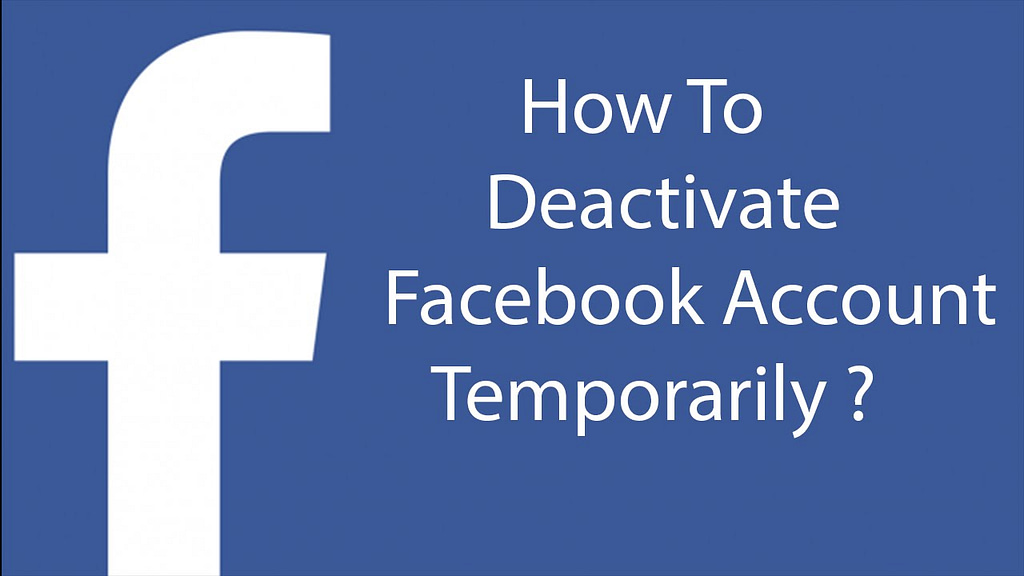
How to Temporarily Deactivate Facebook Account
If you opted for deactivation instead of deletion, you would still have an online presence on Facebook. Your profile will be visible on posts you have commented on before; you can still use Facebook messenger, people can still search you using your name, and friends can send messages in places on Facebook. Your photos and videos posted on Facebook won’t be deleted.
So, if you have decided to temporarily deactivate your Facebook account, just follow these steps:
- Open your Facebook account and click on the Menu icon on the Facebook page.
- Scroll down the page and click on the Settings option on the page.
- Scroll down and find YOUR FACEBOOK INFORMATION, then click on ACCOUNT OWNERSHIP AND CONTROL.
- Then tap DEACTIVATION AND DELETION.
- Select DEACTIVATE ACCOUNT and tap CONTINUE TO ACCOUNT DEACTIVATION. Then follow the instructions to confirm account deactivation.
How to Permanently Delete Facebook Account
If you have had enough of Facebook and you no longer want to be part of the platform, you can simply delete your Facebook account.
However, before you do so, it is important to log in and download a copy of your Facebook data. This is because if you delete your account, you cannot retrieve any information again. The deletion of your Facebook account takes some time. Also, if you log into your account before it is completed, your account would be restored.
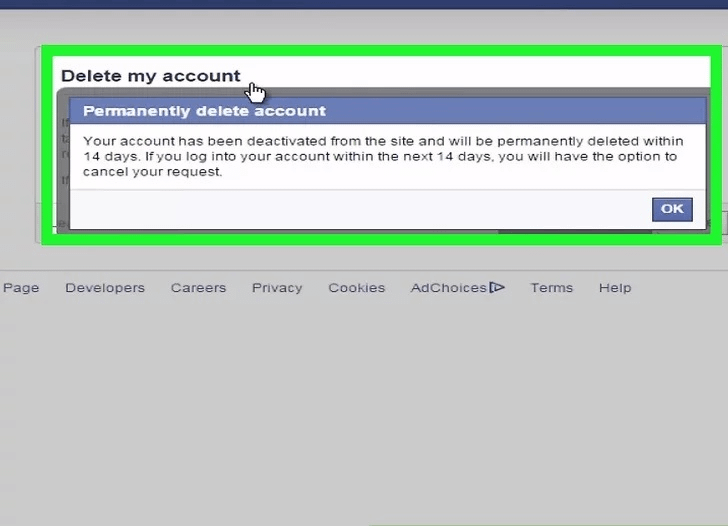
To delete your Facebook account, follow these steps:
- Open your Facebook account and tap to open the menu page.
- Scroll down the menu page and click on the Settings option
- Then scroll down to your Facebook information section and Click on ACCOUNT OWNERSHIP AND CONTROL
- Tap DEACTIVATION AND DELETION and select DELETE ACCOUNT.
- Then click CONTINUE TO ACCOUNT DELETION and finally select DELETE ACCOUNT. However, Facebook may take some time to delete your account permanently finally.
Conclusion
So, you can either choose to delete or deactivate your Facebook account whenever you want by following the steps we have shown you. You can reactivate your Facebook account when you want or simply create a new Facebook account once it has been permanently deleted.