Facebook Marketplace Categories – Over 80 million people all over the world use Facebook Marketplace to discover items in their locations. Ever since this feature was rolled, millions of people now visit Facebook to conduct buying and selling transactions with people in their places.
Businesses and individual sellers have taken advantage of the platform to increase the popularity of their products and make more profit on Facebook.
All you have to do as a buyer is access the Facebook marketplace features right on your Facebook app and add listings of your items (details like price, location, category, title, and other necessary information are all needed).
This makes it easy for buyers to find the items and also have an insight about the product they are about to purchase.
The marketplace is a platform where individual items, business products, and other services are rendered. So, as a buyer, you can navigate the Categories section to find varieties of items to purchase from sellers in your location.
However, you have to bear it in mind that only physical products are sold on the marketplace, and illegal products like drugs, arms & ammunition, harmful supplements are not sold on the platform.
So, if you intend to check out the marketplace categories, bear it in mind that you would not be able to discover these items.
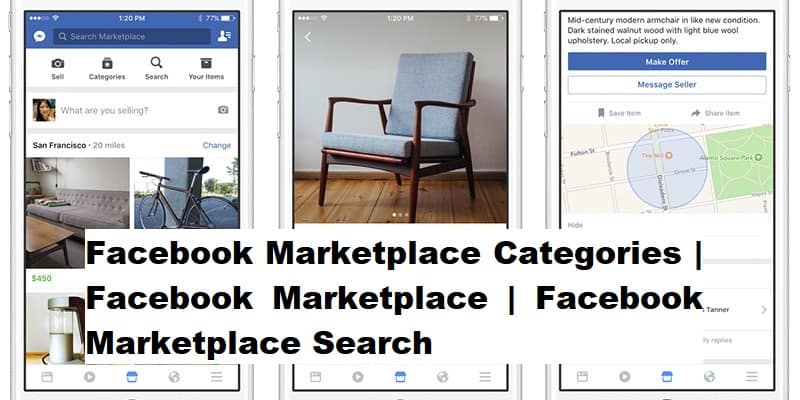
Categories on Facebook Marketplace
Buyers on the marketplace can choose either to view all categories or check out some categories or search for a particular category through the search bar. Items are listed under the following categories on the Facebook marketplace:
- Classifieds
- Clothing & Accessories
- Deals
- Electronics
- Entertainment
- Family
- Hobby
- Home & Garden
- Housing
- Vehicles
All you have to do is click a particular category to find items you want to purchase. If you don’t want to go through each category to find items you want to purchase, you can simply use the search option to find items.
Things like animals, alcohol, illegal drugs, weapons, explosives, ammunition, and unsafe supplements are some of the items that cannot be sold on the marketplace, so you won’t find categories for such items.
How to Browse Categories on Facebook Marketplace
The marketplace feature is easy and convenient to use, so you can visit the platform whenever you like and discover items on sale in your location.
To browse items on the Facebook marketplace just follow these steps:
- Open your Facebook app and tap the three horizontal lines
- Tap the Marketplace app to access its features. If you don’t find the marketplace feature click on “See More.”
- On the Marketplace platform, click the “Category,” then you can browse different categories.
Conclusion
In conclusion, if you are interested in finding listings of different cars in your location, you can click the “Vehicle” category and select the particular model of the car you want. Then you can contact the seller through messenger to conclude the transaction.
The category section gives Facebook marketplace an organized appearance and makes it easy for buyers to find items based on their category. However, if you don’t want to use the category feature to find items, you can use the search bar to find specific items you want to buy.